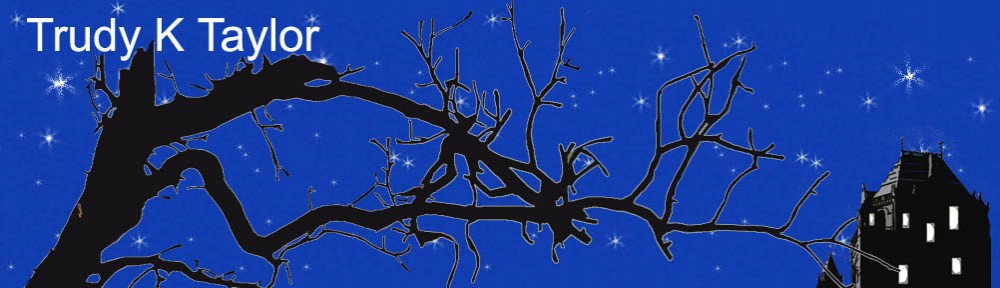Plotter or Pantser, sooner or later I reckon you could do with Scrivener.
Plotter or Pantser, sooner or later I reckon you could do with Scrivener.
Plotters plot, and Scrivener lets you plot with a Corkboard feature, which has little index cards that you drag around. Each card represents a scene or chapter or chunk of your writing, and if you move it around, that chunk of writing moves around seamlessly in your manuscript. Magical.
Pantsers ….pant(?) well, no, they don’t. Pantsers do things by the seat of their pants, like me, but that way chaos lies. Chaos is messy, much like my housekeeping skills (so I guess there’s a bit of a clue there), but you can’t live in chaos forever. Well – I can’t. And that’s where Scrivener comes in.
My messy manuscript got loaded into Scrivener a while ago, split into scenes, colour coded (yes there are many opportunities to play and procrastinate with this software), and is now more manageable and even has a structure.
I’d been using the Index card method suggested by Alexandra Sokoloff, and it made a lot of sense – but so unwieldy!
I even took a photo of my index cards. Who’s got space for all that on their wall?

The only drawback to Scrivener so far? My computer is terminally slow, and Scrivener is quite a hungry beast, so things don’t happen nearly as quickly as I’d like them to. Plumber Husband is working on moving all our data up into the ether, so the speed problems might be sorted out. Or is that the wrong sort of memory? Tut, tut, completely clueless.
And talking of procrastination, Scrivener can randomly generate some pretty cool names too, which is always worth a play. These are Scandinavian/Swedish.

It’s available for Mac or PC, and like any new software, there’s a steep learning curve, but you can skip through the tutorial to find the bits you need, I don’t use all the features anyway. The Corkboard is so easy to use, you can just jump right in after the tutorial and start moving those scenes wherever you want.
And the best bit – there’s a free 30 day trial, which is any 30 days, so why not give it a go? Let me know what you think of it.